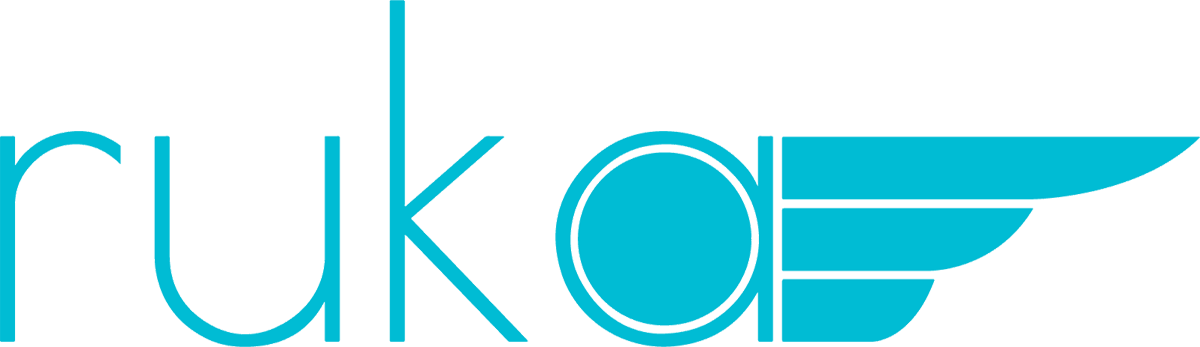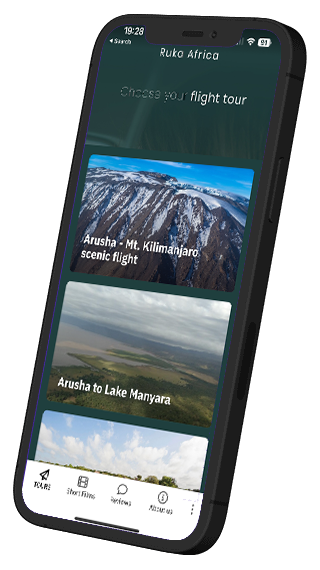1. Log into your Apple or Play Store
2. Search for “Ruka Africa” and install it
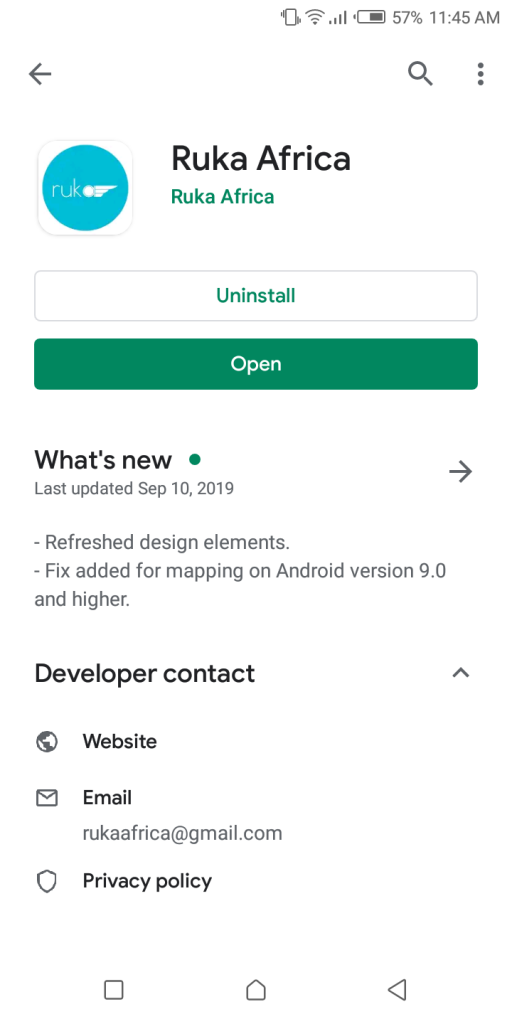
3. Click at the bottom setting icon and choose your language
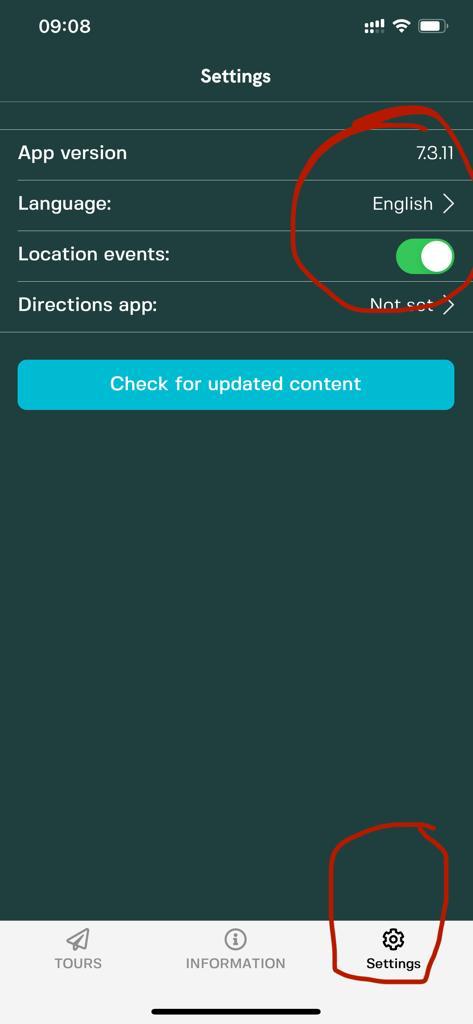
4. Under Tour list; Select Mt. Kilimanjaro
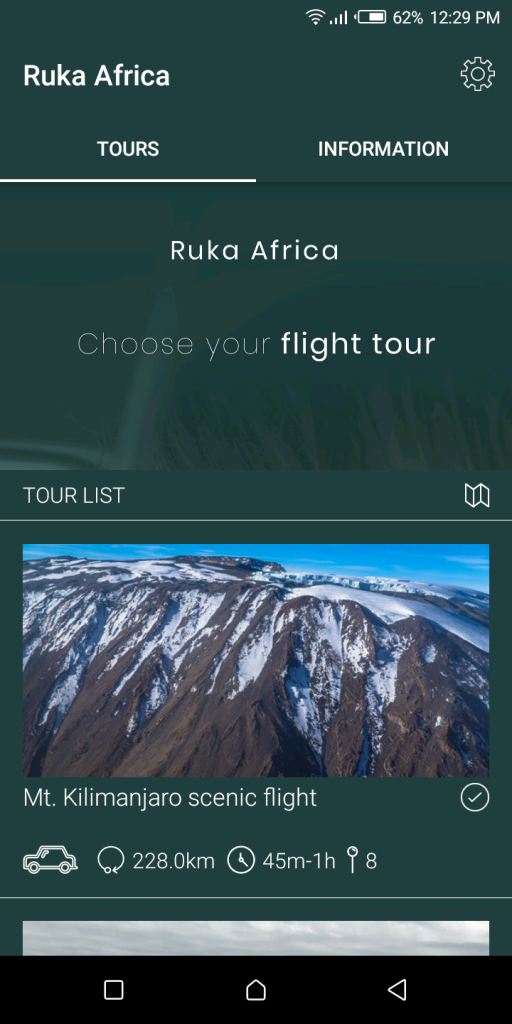
5. Click download the tour
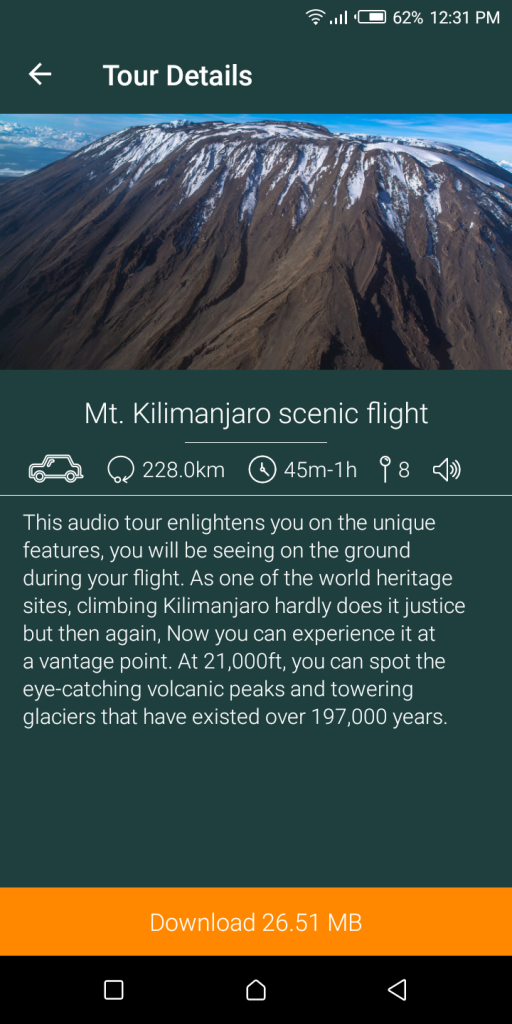
6. Once the download is complete it will change to start tour

7. Switch on your location alert. Your location is used to alert you on nearby features. If your location alert is denied, please re-enable your location access from “While using” to “Always” in your settings.
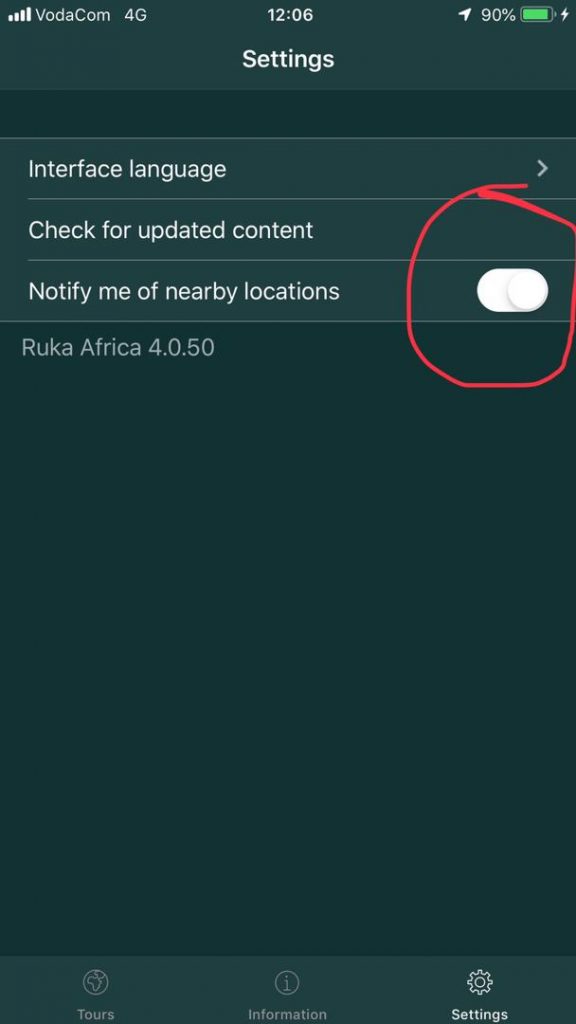
Done! You are now ready to enjoy an audio tour of your Mt. Kilimanjaro scenic flight. Click start tour and connect to your headsets, earphones or airpods, when you have boarded the aircraft and are ready to depart. To fully immerse to the experience you should bring headset with you.