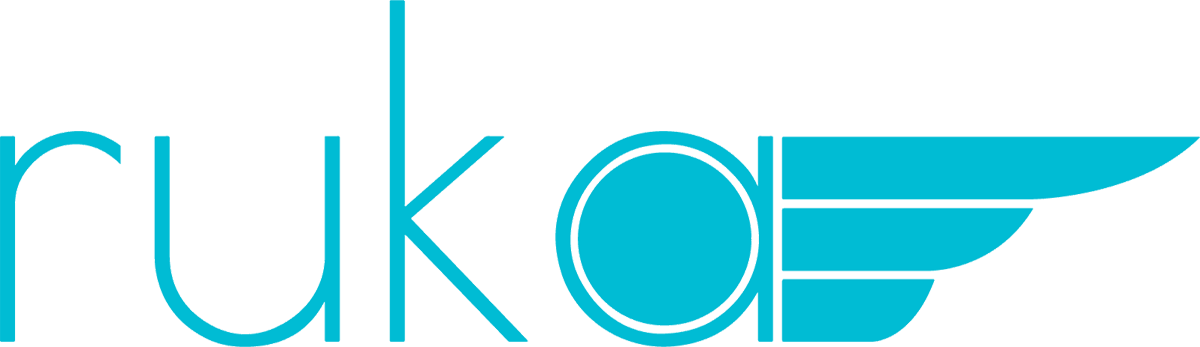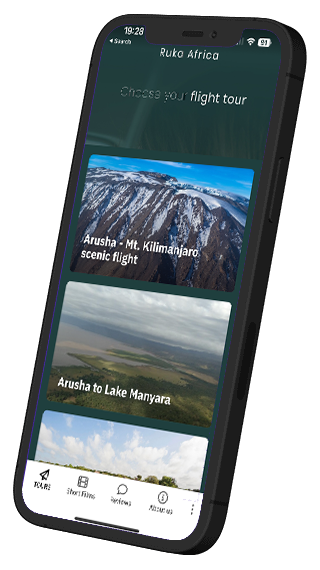The Ruka Africa app uses your location to play audio automatically and works offline. Allowing Ruka Africa app to access your location services will unlock this feature. Follow the below step-by-step guideline.
- Go to Settings > Privacy > Location Services.
- Make sure that Location Services is on.

3.Scroll down to find the app.
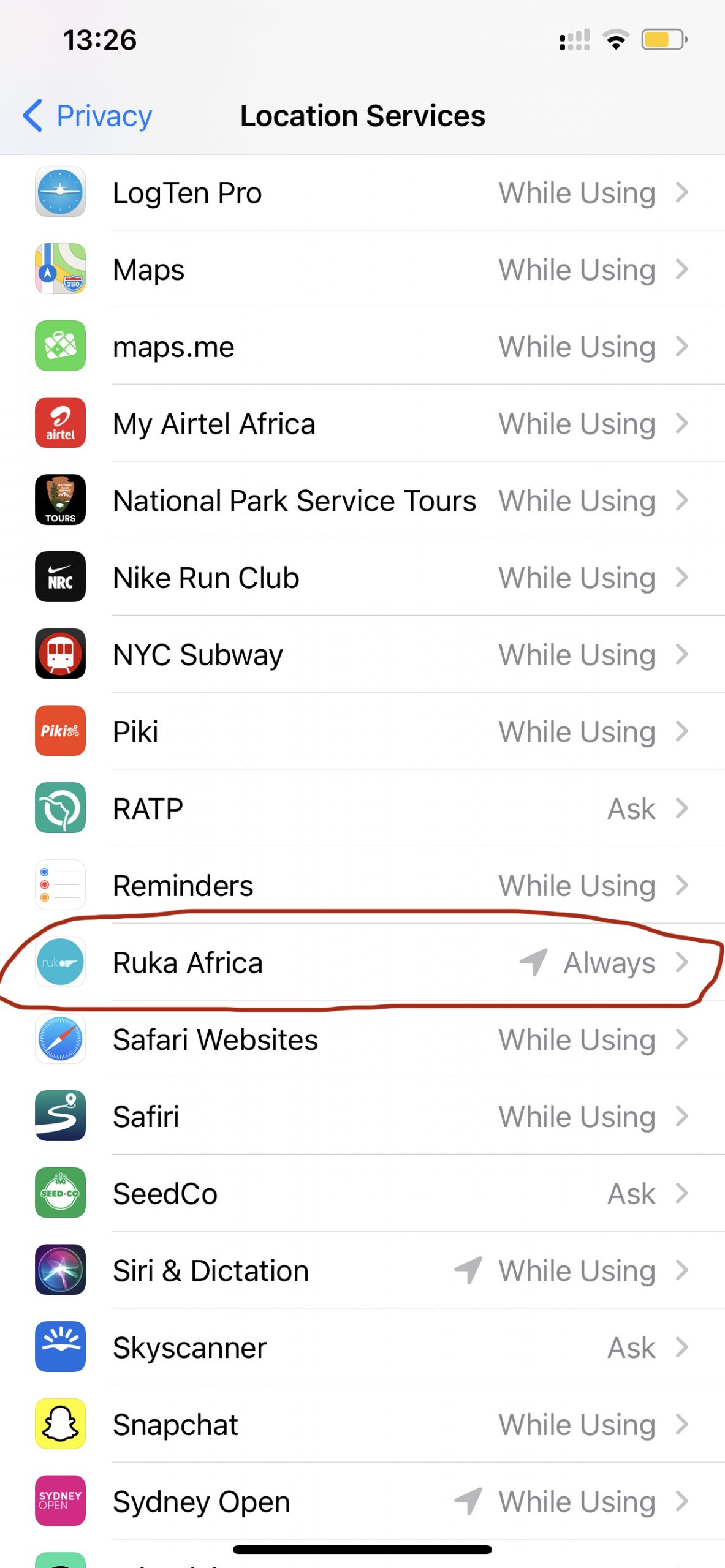
4.Tap the Ruka Africa and select either While using the App or Always:
-
- Never: Prevents access to Location Services information.
- Ask Next Time: This allows you to choose Always While Using App, Allow Once, or Don’t Allow.
- While Using the App: Allows access to Location Services only when the app or one of its features is visible on screen. If an app is set to While Using the App, you might see your status bar turn blue with a message that an app is actively using your location.
- Always: Allows access to your location even when the app is in the background.
Once selected, the app will be able to play audio tours based on your location and the features around you.