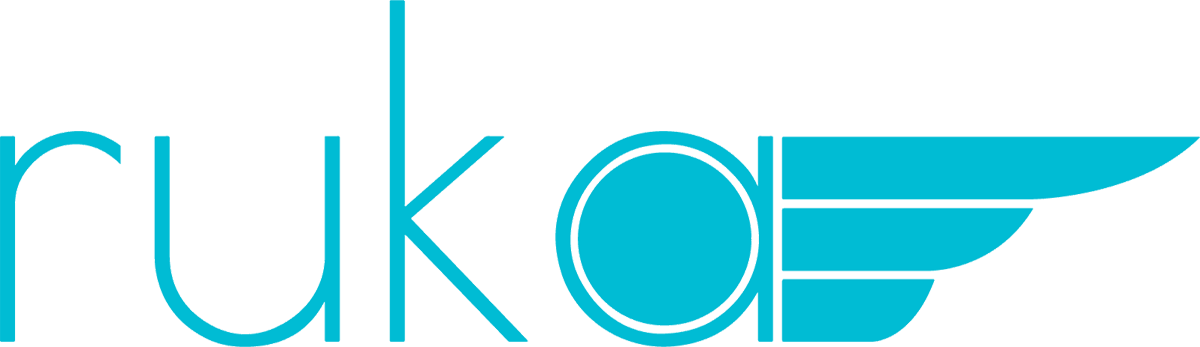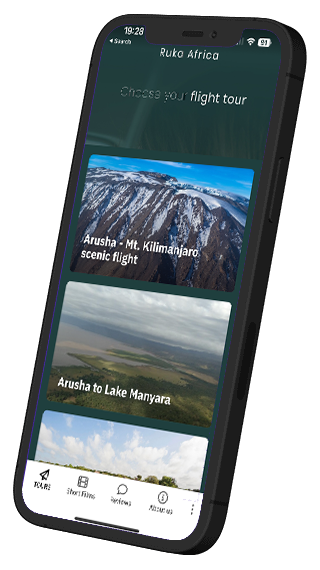1. Log into your Apple or Play Store
2. Search for “Ruka Africa” and install it
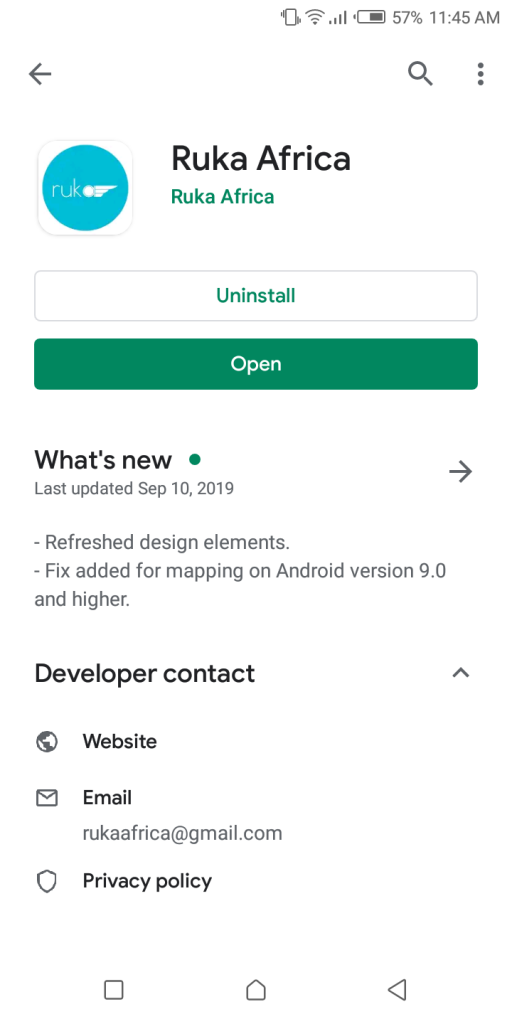
3. Under Tour list; Select Arusha Airport to Serengeti National Park

4. Click download the tour
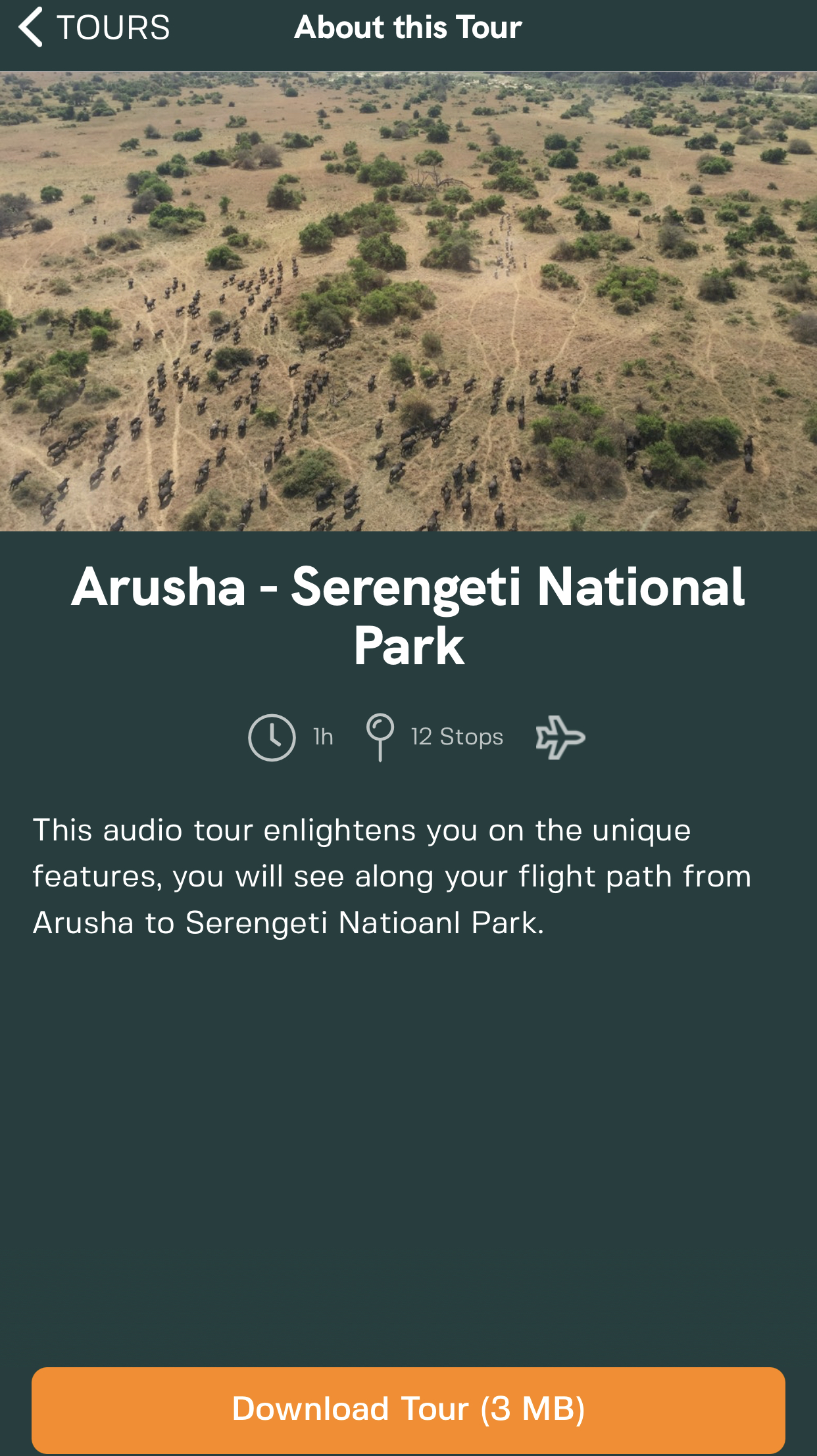
5. Once the download is complete it will change to start Tour
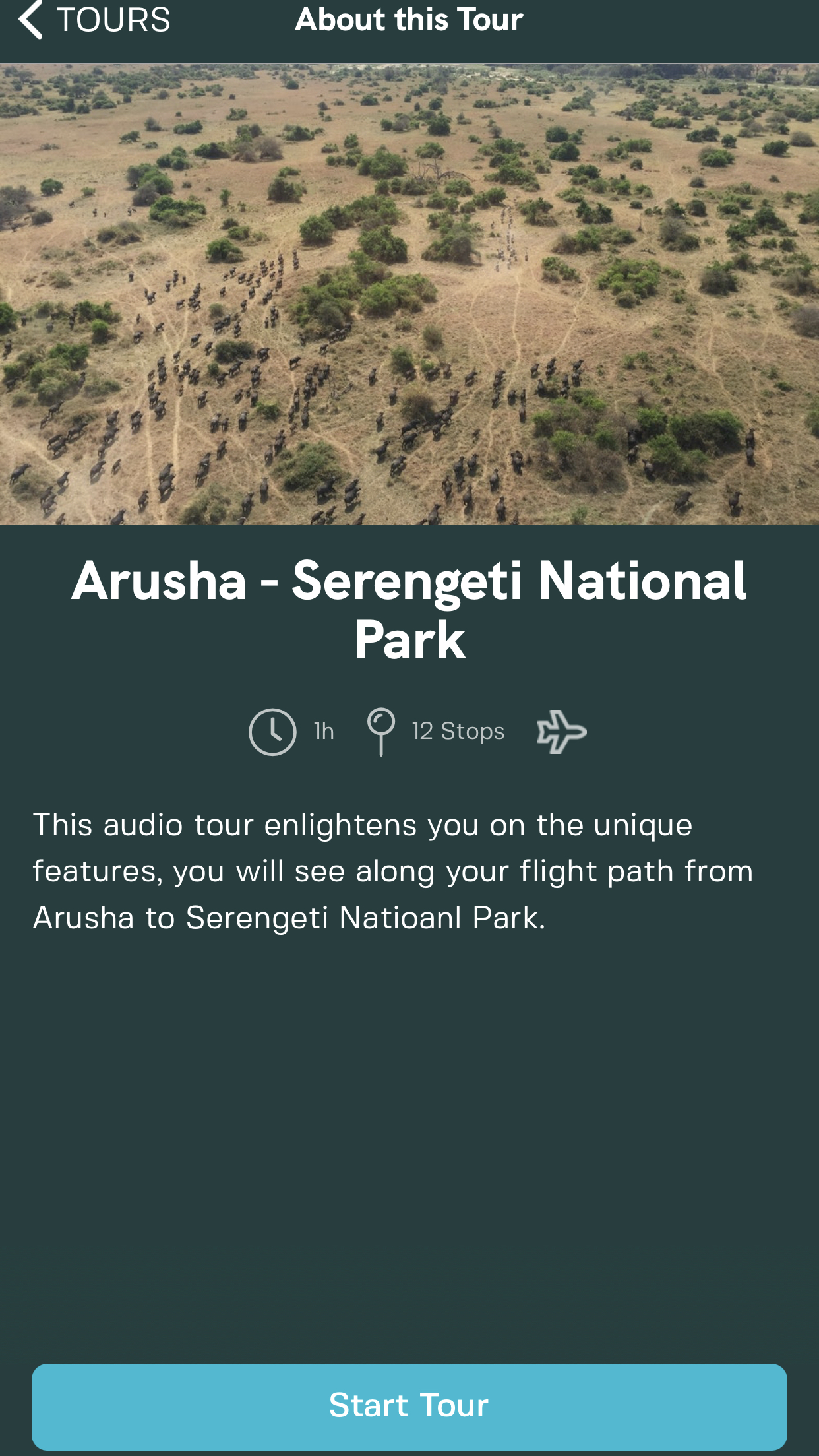
6. ‘Start Tour’ and follow instructions on your screen to allow access to your location. You will be informed of relevant information near you during your flight tour.
- Click ‘Next’,
- Click ‘Allow’ tour notifications
- “Ruka Africa” Would like to send you notifications, Click ‘Allow’
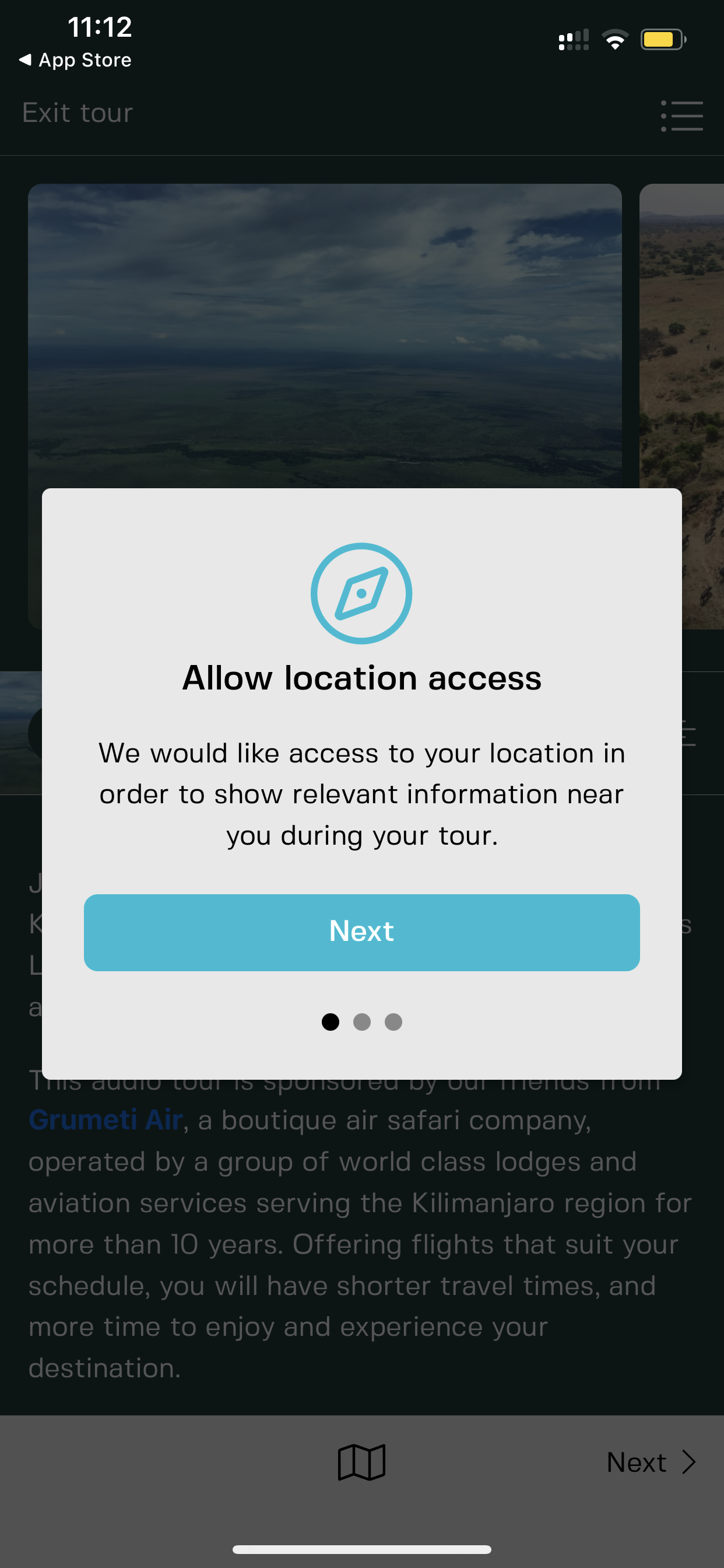
7. If you are having difficulties permitting the app to use your location please follow these guidelines by clicking on your respective links IOS and Android.
Done! You are now ready to enjoy an audio tour of the attractions along your flight from Arusha Airport to Serengeti National Park. Click Start Tour and connect to your headphones, earphones or airpods, when you have boarded the aircraft and are ready to depart.