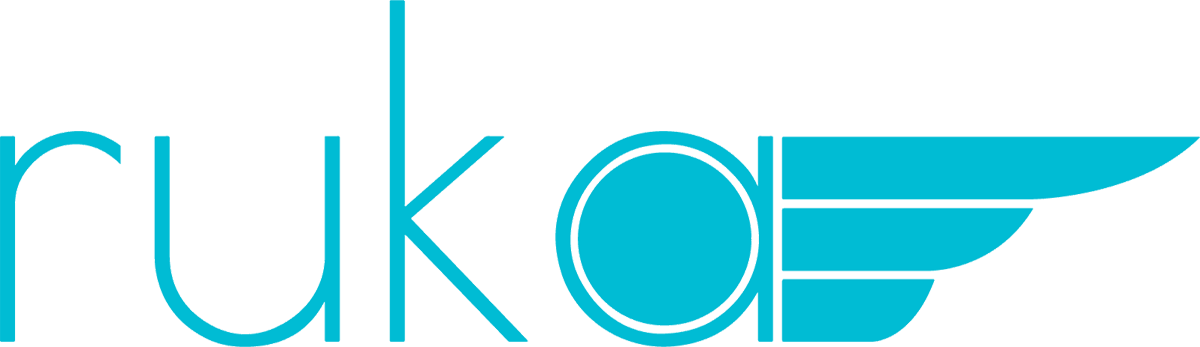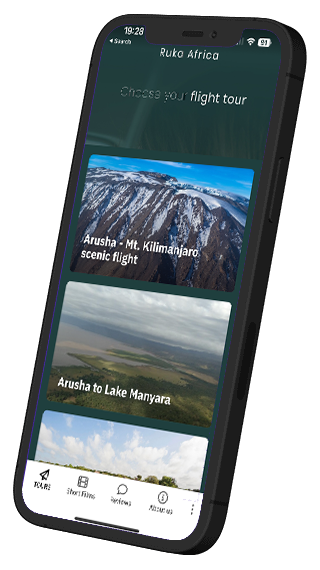The Ruka Africa app uses your location to play audio automatically and works offline. Allowing Ruka Africa app to access your location services will unlock this feature. Follow the below step-by-step guideline.
- Tap Settings.
- Tap Location.
- Move the slider to On.
:max_bytes(150000):strip_icc():format(webp)/turn-on-location-services-android-5a3157d5494ec900363cb21f.jpg)
- Tap Mode.
- Select the High accuracy Mode to receive the most accurate location information:
- High accuracy: Delivers the most accurate location information by using GPS, Wi-Fi networks, Bluetooth, and cellular networks to determine your location. It’s got the highest accuracy, but it uses more battery and has less privacy.
- Battery saving: Saves battery by not using GPS, but still uses the other technologies. Less accurate and it has lower privacy.
- Device only: Best if you care a lot about privacy and are OK with somewhat less accurate data. Because it doesn’t use cellular, Wi-Fi, or Bluetooth, it leaves fewer digital tracks.
Once selected, the app will be able to play audio tours based on your location and the features around you.